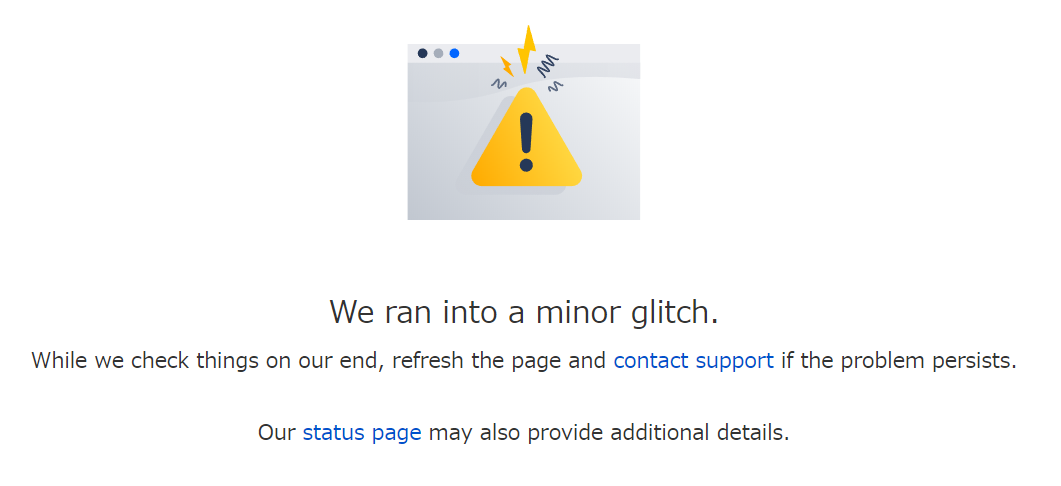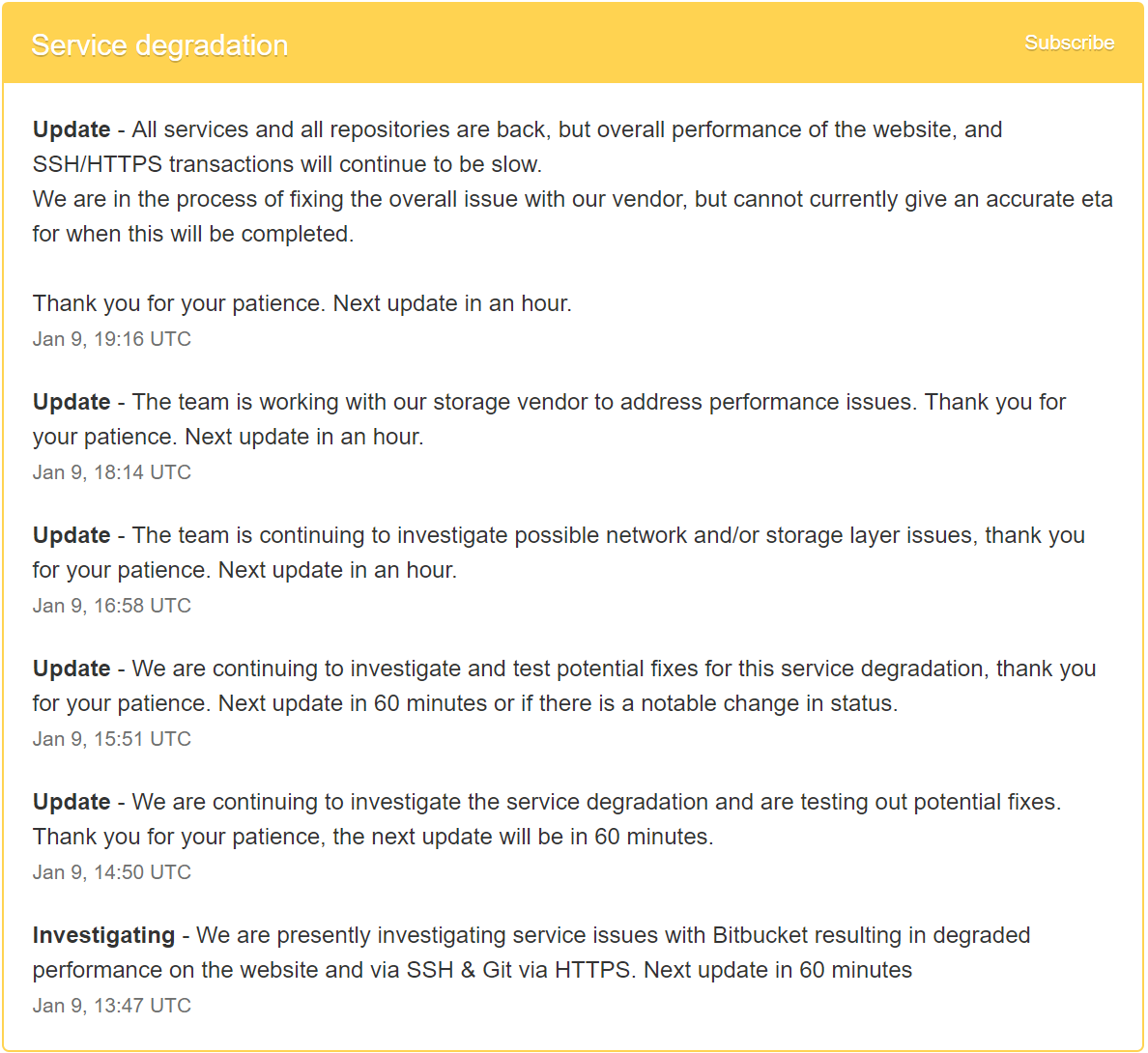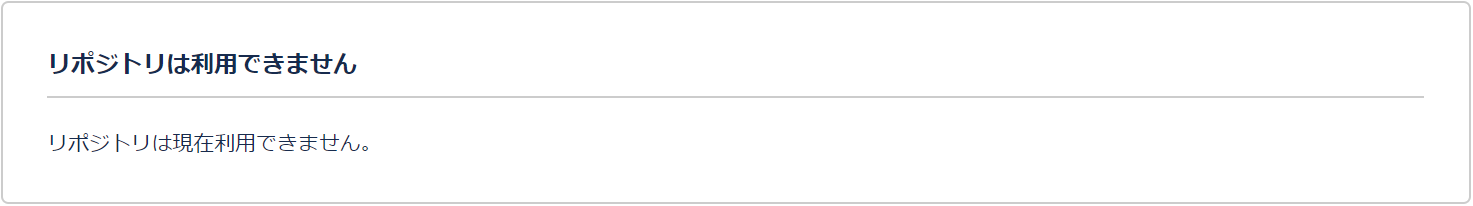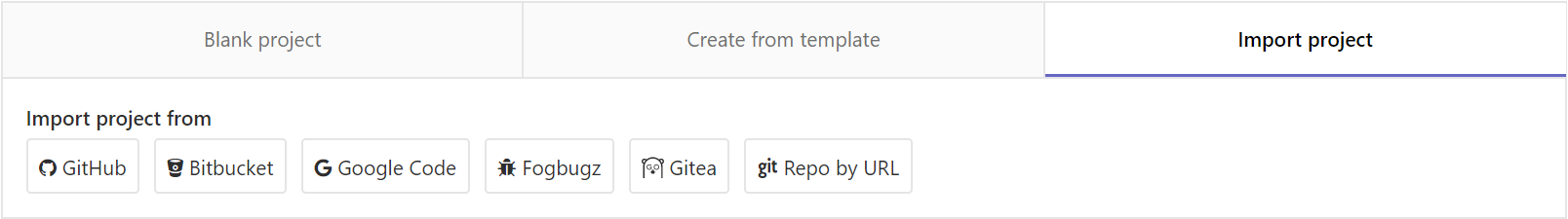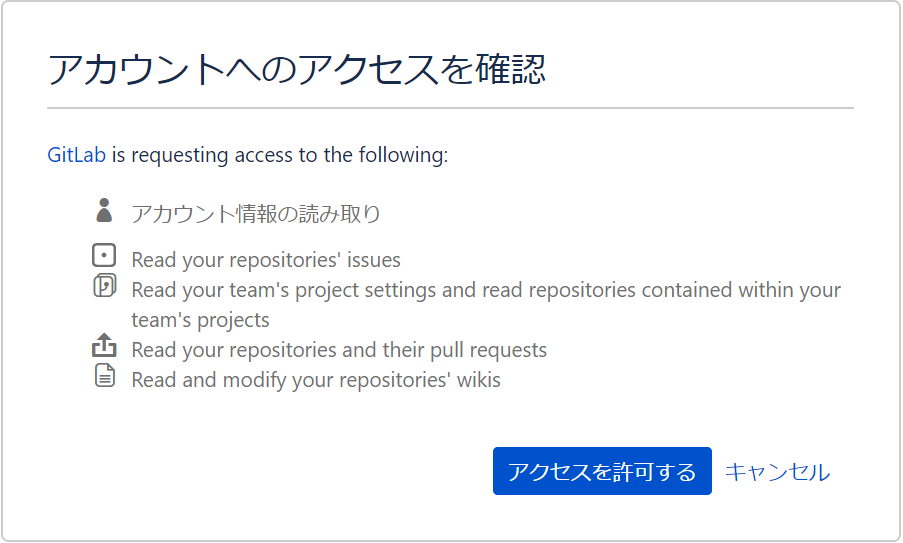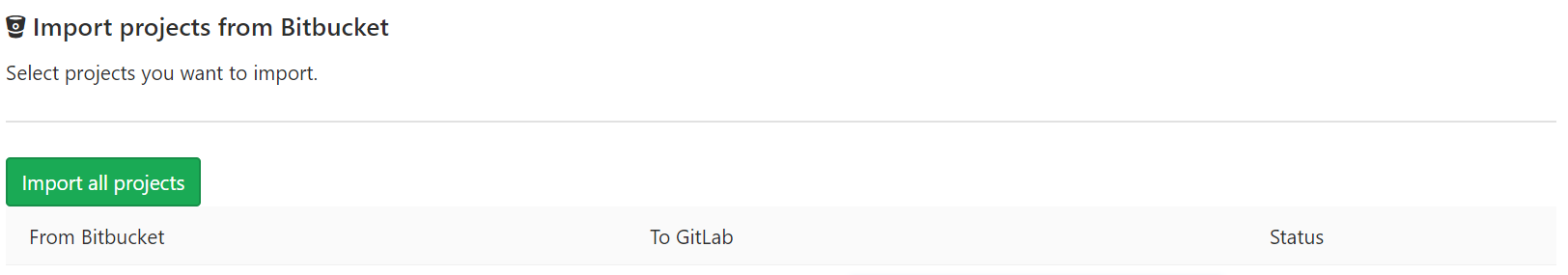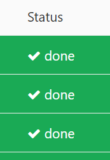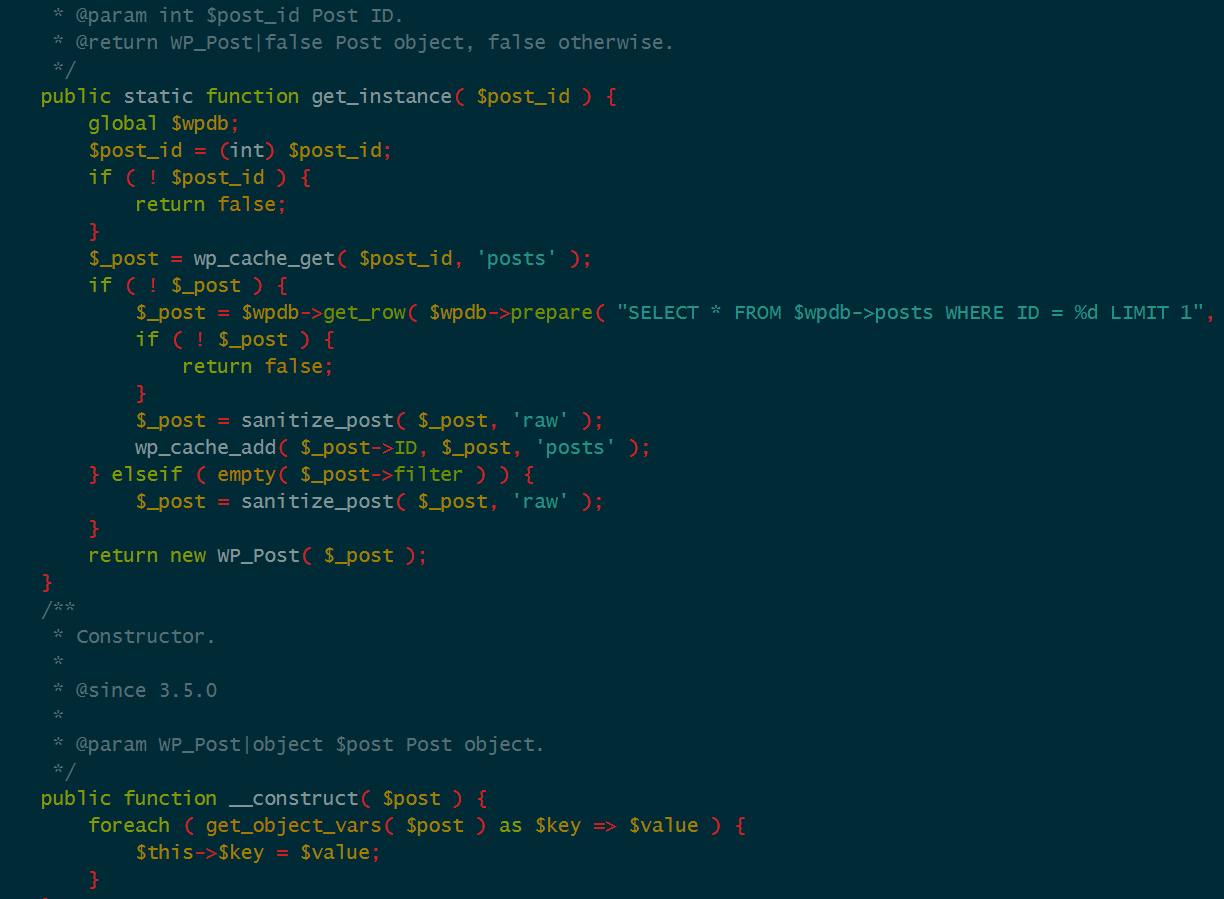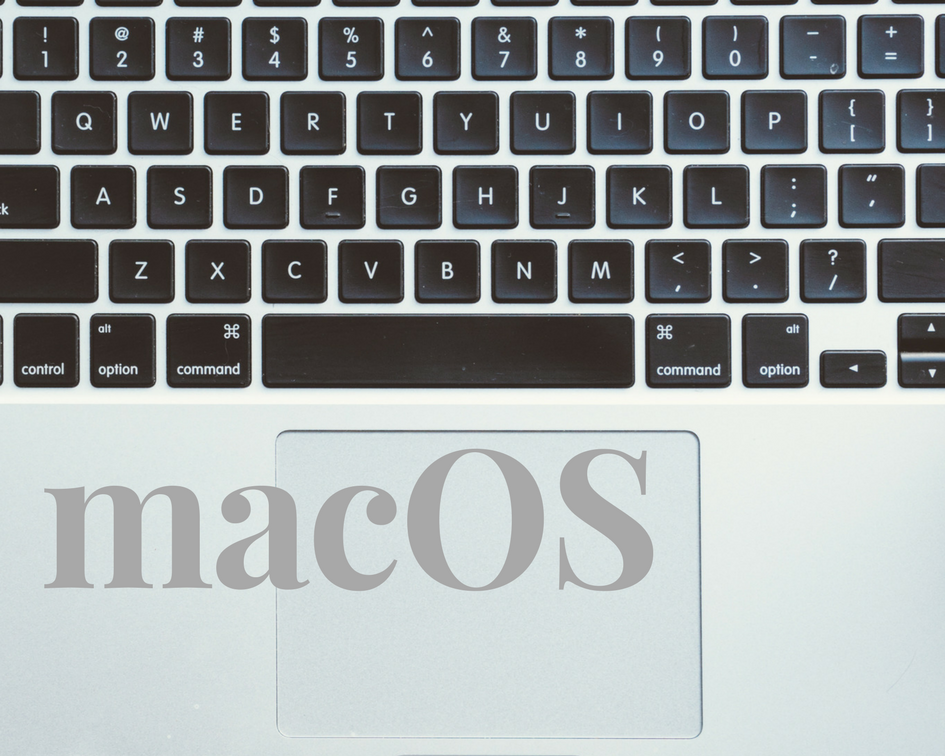Bitbucketが以前から重いと思っていましたが、長時間ダウンしたので、移行してみます。
[outline]
Bitbucketダウン
移行先
GitLabにWikiなど含めてインポートを出来そうなので、GitLabに移行します。
GitLabにインポート可能な項目
- the repository description (GitLab 7.7+)
- the Git repository data (GitLab 7.7+)
- the issues (GitLab 7.7+)
- the issue comments (GitLab 8.15+)
- the pull requests (GitLab 8.4+)
- the pull request comments (GitLab 8.15+)
- the milestones (GitLab 8.15+)
- the wiki (GitLab 8.15+)
- References to pull requests and issues are preserved (GitLab 8.7+)
- Repository public access is retained. If a repository is private in Bitbucket it will be created as private in GitLab as well.
Import your project from Bitbucket to GitLab
GitLabへのインポート方法
メニューバーから「New project」-「Import project」-「Bitbucket」からインポートします。
「アカウントへのアクセスを確認」画面が表示されるので、「アクセスを許可する」をクリックします。
リポジトリの一覧が表示されるので、「Import all projects」をクリックします。またはリポジトリごとにImportも可能です。
Statusがdoneに変わると完了です。