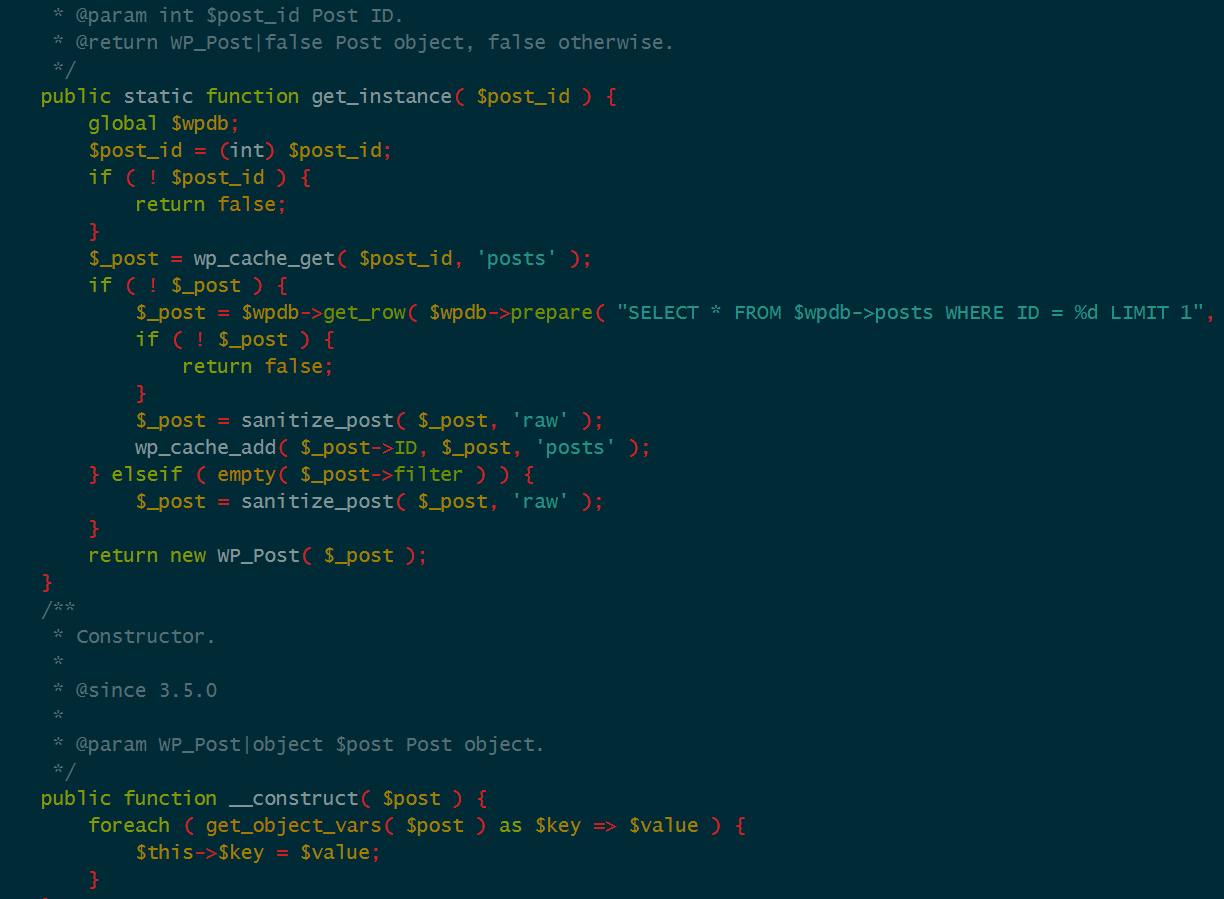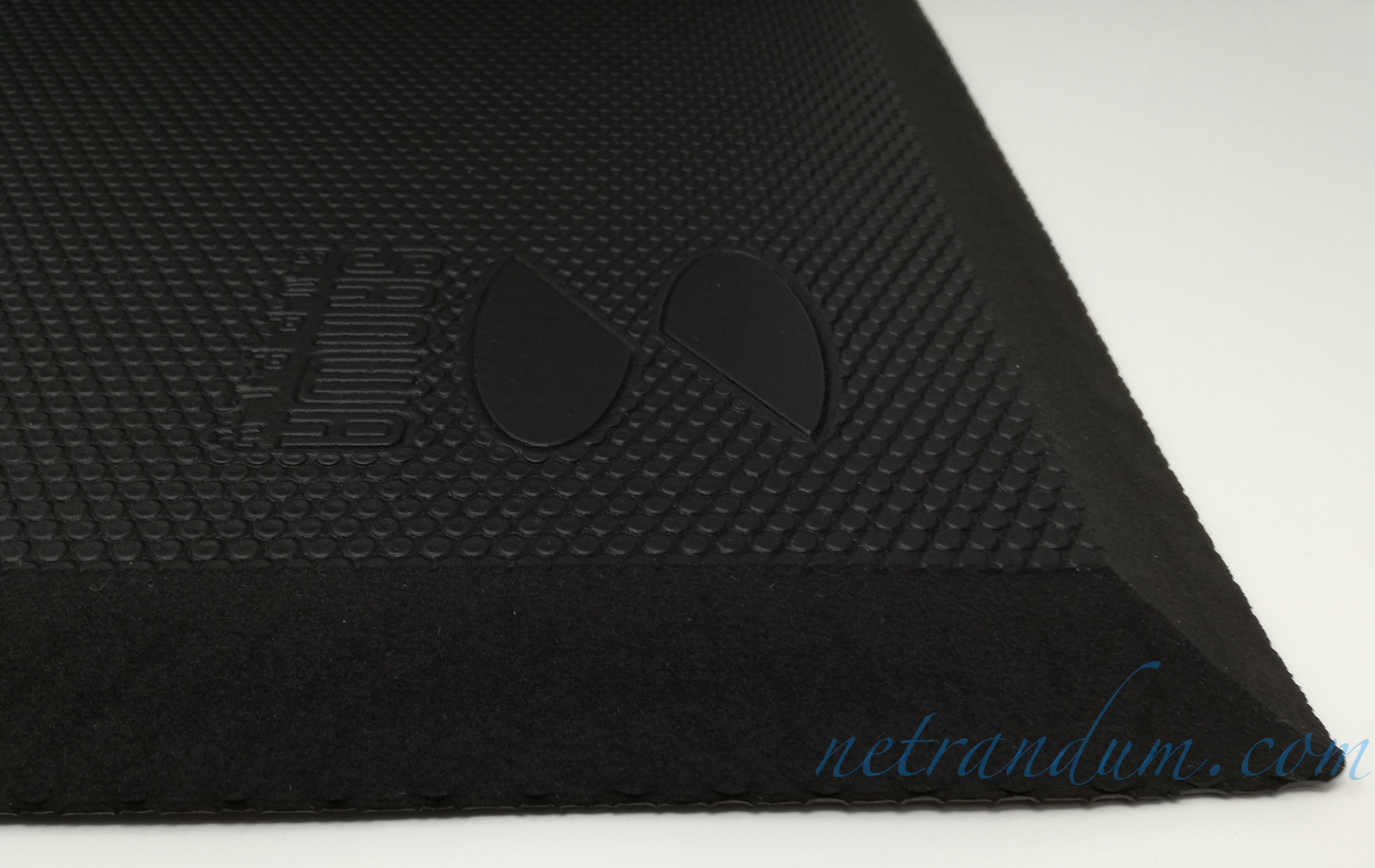macOSにGVMでGoをインストールする方法です。
GVMインストール
$ bash < <(curl -s -S -L https://raw.githubusercontent.com/moovweb/gvm/master/binscripts/gvm-installer) Cloning from https://github.com/moovweb/gvm.git to /Users/user/.gvm No existing Go versions detected Installed GVM v1.0.22 Please restart your terminal session or to get started right away run `source /Users/user/.gvm/scripts/gvm` $ source /Users/user/.gvm/scripts/gvm $ gvm version Go Version Manager v1.0.22 installed at /Users/user/.gvm
Goの利用可能なバージョンを確認
$ gvm list gvm gos (installed) $ gvm listall gvm gos (available) go1 go1.0.1 go1.0.2 go1.0.3 go1.1 go1.1.1 go1.1.2 go1.10 go1.10.1 go1.10beta1 go1.10beta2 go1.10rc1 go1.10rc2 ...
Go1.4をインストール
Go1.5+のコンパイルのために、Go1.4をインストールします。
$ gvm install go1.4 -B Installing go1.4 from binary source $ gvm use go1.4 Now using version go1.4 $ go version go version go1.4 darwin/amd64 $ export GOROOT_BOOTSTRAP=$GOROOT
Go1.10.1をインストール
コンパイルエラーが発生します。
$ gvm install go1.10.1 Installing go1.10.1... * Compiling... ERROR: Failed to compile. Check the logs at /Users/user/.gvm/logs/go-go1.10.1-compile.log ERROR: Failed to use installed version $ cat /Users/user/.gvm/logs/go-go1.10.1-compile.log Building Go cmd/dist using /Users/user/.gvm/gos/go1.4. Building Go toolchain1 using /Users/user/.gvm/gos/go1.4. failed MSpanList_Insert 0x129c790 0x3005ba1e8f9a4 0x0 fatal error: MSpanList_Insert
Bフラグ付きでGo1.10.1をインストール
Bフラグ付きでインストールできたというコメントがあるので、試します。
Can you try installing 1.9.2 with the -B flag? Just worked for a friend of mine who was having the same issue.
https://github.com/moovweb/gvm/issues/284#issuecomment-357138771
$ gvm install go1.10.1 -B Installing go1.10.1 from binary source $ gvm use go1.10.1 Now using version go1.10.1 $ go version go version go1.10.1 darwin/amd64
無事Go1.10.1をインストールできました。
GVM2
ベータ版のようですが、GVM2もありました。
.go-version、.go-pkgset(.ruby-version、.ruby-gemsetに相当)が使えるようです。