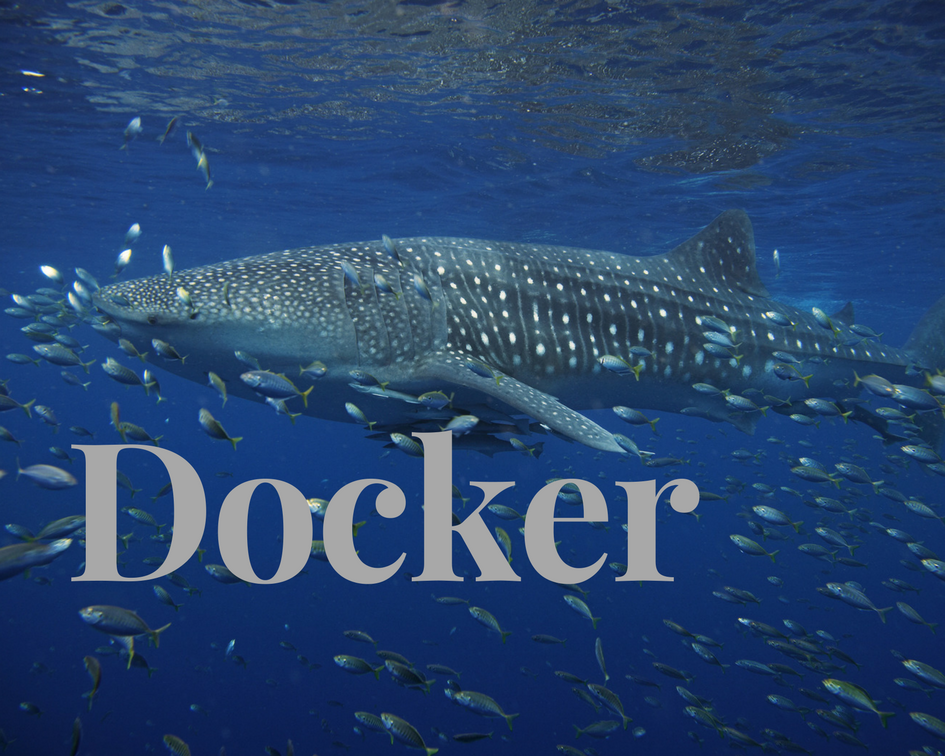GCP(Google Cloud Platform)のGoogle Cloud SDKの初期化方法です。
インストール
インストール要件
- Python 2.7.x
対話型インストーラを使用して、Linux、macOSに最新バージョンをインストール
$ curl https://sdk.cloud.google.com | bash $ exec -l $SHELL $ gcloud -v Google Cloud SDK 185.0.0 bq 2.0.28 core 2018.01.12 gsutil 4.28
その他のインストール方法はこちら。
認証と承認
Google Cloud SDKは認証と承認にOAuth2を使用しています。
承認タイプはユーザー アカウント(3-legged OAuth)とサービス アカウント(2-legged OAuth)の2種類あります。
承認タイプ
タイプ 説明 ユーザー アカウント Cloud SDK ツールをコマンドラインで使用する場合や、スクリプト化して 1 台のマシンで使用する場合にお勧めします。 サービス アカウント Cloud SDK を本番環境へのマシンのデプロイの一環としてインストールして設定する場合や、すべてのユーザーが root にアクセスできる Google Compute Engine 仮想マシン インスタンスで使用する場合にお勧めします。
ユーザー アカウントを使用
ブラウザがあるマシンでの初期化
手順
- Google Cloud SDKをインストールしたマシンで「gcloud init」を実行します。
- ブラウザが立ち上がります。
- アカウントを選択し、Google Cloud SDKのアクセスを許可します。
- プロジェクトを選択するか、新規作成します。
$ gcloud init
Welcome! This command will take you through the configuration of gcloud.
Your current configuration has been set to: [default]
You can skip diagnostics next time by using the following flag:
gcloud init --skip-diagnostics
Network diagnostic detects and fixes local network connection issues.
Checking network connection...done.
Reachability Check passed.
Network diagnostic (1/1 checks) passed.
You must log in to continue. Would you like to log in (Y/n)? y
Your browser has been opened to visit:
https://accounts.google.com/o/oauth2/auth?...
You are logged in as: [...].
Pick cloud project to use:
[1] project1
[2] Create a new project
Please enter numeric choice or text value (must exactly match list
item): 1
Your current project has been set to: [project1].
...
ブラウザがないマシンでの初期化
手順
- Google Cloud SDKをインストールしたマシンで「gcloud init –console-only」を実行します。
- URL「https://accounts.google.com/o/oauth2/auth?…」をローカルマシンのブラウザで開きます。
- アカウントを選択し、Google Cloud SDKのアクセスを許可します。
- コードが表示されるので、コンソールに貼り付けます。
- プロジェクトを選択するか、新規作成します。
$ gcloud init --console-only
Welcome! This command will take you through the configuration of gcloud.
Your current configuration has been set to: [default]
You can skip diagnostics next time by using the following flag:
gcloud init --skip-diagnostics
Network diagnostic detects and fixes local network connection issues.
Checking network connection...done.
Reachability Check passed.
Network diagnostic (1/1 checks) passed.
You must log in to continue. Would you like to log in (Y/n)? Y
Go to the following link in your browser:
https://accounts.google.com/o/oauth2/auth?...
Enter verification code: ...
You are logged in as: [...].
Pick cloud project to use:
[1] project1
[2] Create a new project
Please enter numeric choice or text value (must exactly match list
item): 1
Your current project has been set to: [project1].
...
サービスアカウントを使用
- 「IAM と管理」 – 「サービス アカウント」 – 「サービス アカウントを作成」からサービスアカウントを作成して、鍵ファイルをダウンロードします。
- 「gcloud auth activate-service-account –key-file」を実行します。–key-fileにはダウンロードした鍵ファイルを指定します。
$ gcloud auth activate-service-account --key-file ... Activated service account credentials for: [...]